What is compression? Mastering the art of audio compression

What is Compression? Mastering the art of audio compression
What is compression? And how does compression work? In this article we have the answers.
Audio compression is a fundamental tool in music production. Every track you have ever heard in a club or on the radio will have had some compression used on individual tracks in the song, and on the entire mix.
Therefore, mastering audio compression is a very important step in getting your music production skills to a professional level, and in making your tracks label ready.
With proper audio compression, music of all genres can be elevated to the next level. Audio compression is particularly important in dance music where tracks are played on huge sound systems where the difference between a compressed signal and an uncompressed signal is more noticeable.
In this article we’ll answer: What is compression?; What does compression do in music? What are attack and release times, gain reduction, make up gain and more?
For an even more in depth overview of audio compression be sure to check out Jono Buchanan’s two and a half hour course on The Science of Sound: Compression.
What is Compression?
In its most basic form, compression in music is the process of reducing the dynamic range of an audio signal – normally using an audio compressor.
What do we mean by reducing the dynamic range of an audio signal? First let’s break down what we mean by audio signal, and what we mean by dynamic range.
An audio signal could be one instrument such as a kick drum or snare drum in a track, it could be a sub mix or group of instruments within your track, or it could be the entire mix. It is common to apply audio compression to all of these sources.
Dynamic range is the variation in volume within an audio source – you can think about it as the difference between the loud and quiet parts in a track. There is nothing inherently wrong with dynamic range, however, sometimes if the difference between the loud and quiet parts in a track are too great it can lead to issues with clarity, and when mixing elements together.
It is particularly important to control the dynamic range using an audio compressor when producing dance music as variations in dynamic range can lead to moments of low energy on the dance floor.
A compressed signal will have a more controlled dynamic range and therefore sound smoother and fuller than an uncompressed signal.
How to use an Audio Compressor
There are many different types of compressor available to music producers. From old school hardware compressors like the LA-2A or 1176, to ultra high tech digital compressors such as sonible’s smart:comp 2 and FabFilter’s Pro-C 2 – the variety available is immense.
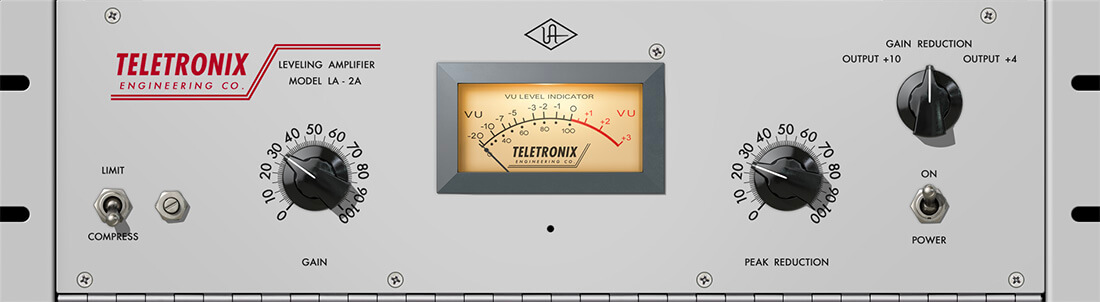
Hardware compressors and their digital simulations offer analogue flavor and saturation whilst digital compressors tend to have a more transparent sound. There are also many different types of compressors such as tube compressors, FET compressors, optical compressors and VCA compressors each with their own unique sonic aesthetic.
However, all of these types of audio compressor have the same fundamental functionality and controls, so with a basic understanding of audio compressors, you will be able to use any compressor you come across.
Threshold Level
One of the most important controls on a compressor is the threshold level. This sets the volume level at which the compressor will start to compress and the best setting for this parameter is entirely dependent on the input signal.
When the input signal is not loud enough to cross the threshold then it won’t be compressed at all. When it is loud enough to cross the threshold it will be compressed. The amount it is compressed by is determined by the audio compression ratio which we will discuss next.
While most compressors do have a threshold level control, some don’t, instead opting for an input gain control. With these types of audio compressors, setting a higher input gain is equivalent to setting a lower threshold level.
Compression Ratio
The compression ratio, or simply ‘ratio’, essentially determines how much compression is applied to your audio signal.
If, for example, the ratio is 1:1, this means that no compression will be applied to the output signal. A ratio of 2:1 means that for every 2 dB above the threshold the audio signal goes, the compressor will only allow the output signal to go 1dB above the threshold.
Attack and Release
Music producers who have used a synthesizer will be familiar with attack and release parameters. The attack and release time of a compressor controls how quickly the compressor responds to audio crossing the threshold.
The attack time controls how quickly the compressor compresses when the audio crosses the threshold.
A fast attack time means that the audio is compressed as soon as it crosses the threshold.
A slow attack time means that the compressor gradually starts to compress the audio when it crosses the threshold. A slower attack time is often used on vocals or other melodic elements whilst a fast attack time is used on more transient material like a kick drum, snare drum or full drum kit.
The release setting controls how quickly the compressor stops compressing once the audio goes below the threshold.
Again, a fast or medium release means the compressor stops compressing very quickly whilst a slower release time means a gradual rolling off.
A fast release time is often used on a snare drum or kick drum, whilst a slow release time is used on less transient audio signals.
Makeup Gain
Finally, let’s turn our attention to the makeup gain parameter. When we compress audio we often end up with a compressed signal that is quieter than our original audio signal. To compensate for this we need to apply some output gain – on a compressor this is called make up gain.
Makeup gain can be set manually, but often digital compressors will have auto makeup gain so you don’t even have to think about it!
What’s next?
Having made it to the end of this article on compressors, why not dive into Jono Buchanan’s Science of Sound: Compression course or download our 66-page Complete Compression e-Book written by FaderPro co-founder Vincent di Pasquale.









