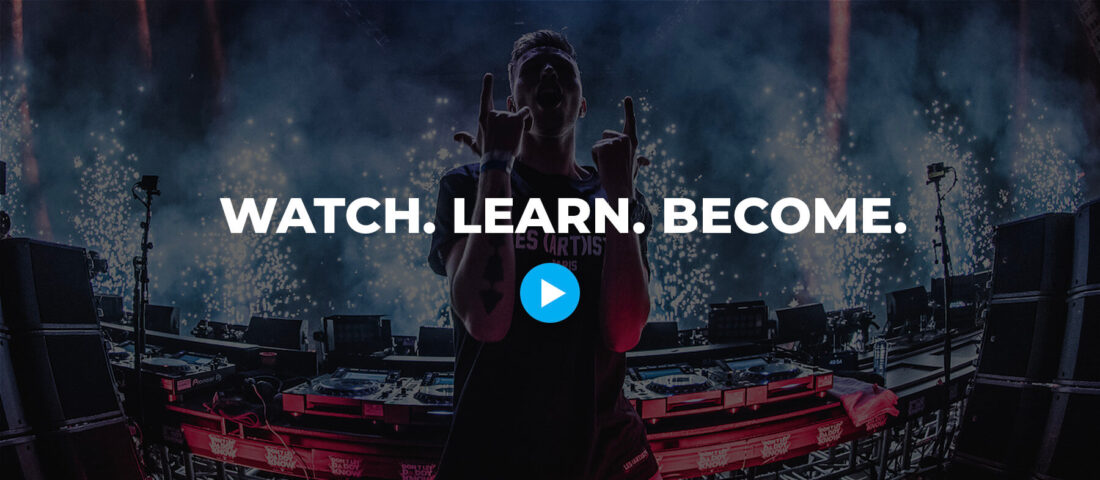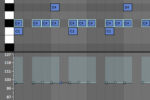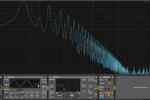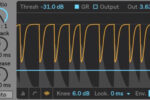Acapella Extractor Comparison – Which is Best? Which are Free?
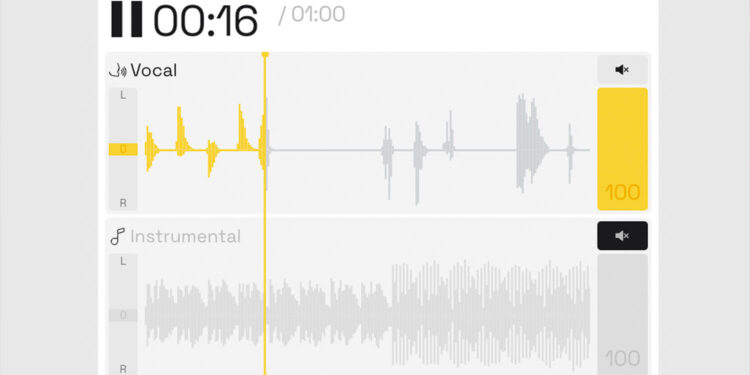
Need to get your hands on some untainted vocal lines? Here we compare various ways to set them free using acapella extractors!
If there’s one type of track that’s sure to go down a treat on the dancefloor, it’s a bootleg. Though difficult to commercially release, bootlegs are always an excellent addition to a DJ’s collection.
For those not in the know, bootlegs are unofficial remixes of popular songs. They normally take a vocal part from a pop track and reimagine it over a dance beat.
Of course, in order to make a bootleg of a track you need an acapella of the vocal part from the audio track, and this can be hard to get. That’s where vocal separation tools, or an acapella extractor comes in.
Of course, there are other reasons why you may want to extract a vocal part from a track.
- You are remixing a track where the original audio stems are not available
- DJs often play an acapella over other tracks in their sets
- You may want to apply effects and then resample a vocal so it is unrecognisable
- You may want to extract just a small part of a vocal so you can create vocal chops with it
In this article, we will investigate some of the acapella extractor tools available and give our recommendations about which one you should choose.
iZotope RX 10 Music Rebalance
iZotope RX 10 is a very advanced audio repair tool that has a huge range of capabilities. Now on version 10, RX has been around for a while, and as a result it’s very good at what it does.
There are three versions of Izotope RX available: Elements, Standard, and Advanced. Stem separation is available with the Standard and Advanced versions which are expensive coming in at £399 and £1,1490.
The stem separation in RX 10 is good. Called Music Rebalance, the feature automatically separates your audio into four channels: vocals, bass, percussion and other. You can adjust the separation with a global slider and then export each stem separately.
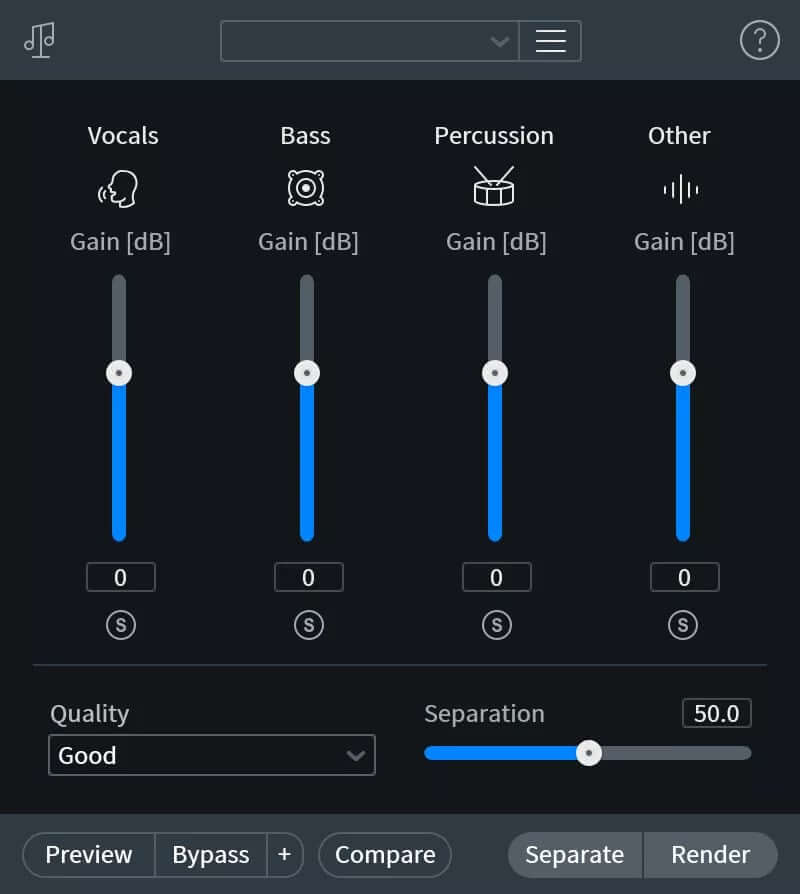
For the money, the stem separation capabilities aren’t particularly advanced. You can’t alter the separation on individual channels so you can’t just focus on the vocal.
With RX 10 you are paying for the many other audio repair features included in the package. If you will use these features then it could be a good option, but if you are just looking for a vocal extraction tool then there are more specialised and more affordable options.
Acon Digital Remix
Acon Digital Remix is a first-of-its-kind stem separator – it’s the only plugin on the market that is able to perform real time stem separation in your DAW.
To use Remix, load the audio file of the track from which you want to separate a vocal in your DAW and load Remix on the channel strip. When you press play in your DAW the stems will automatically be separated onto four channels in the plugin.
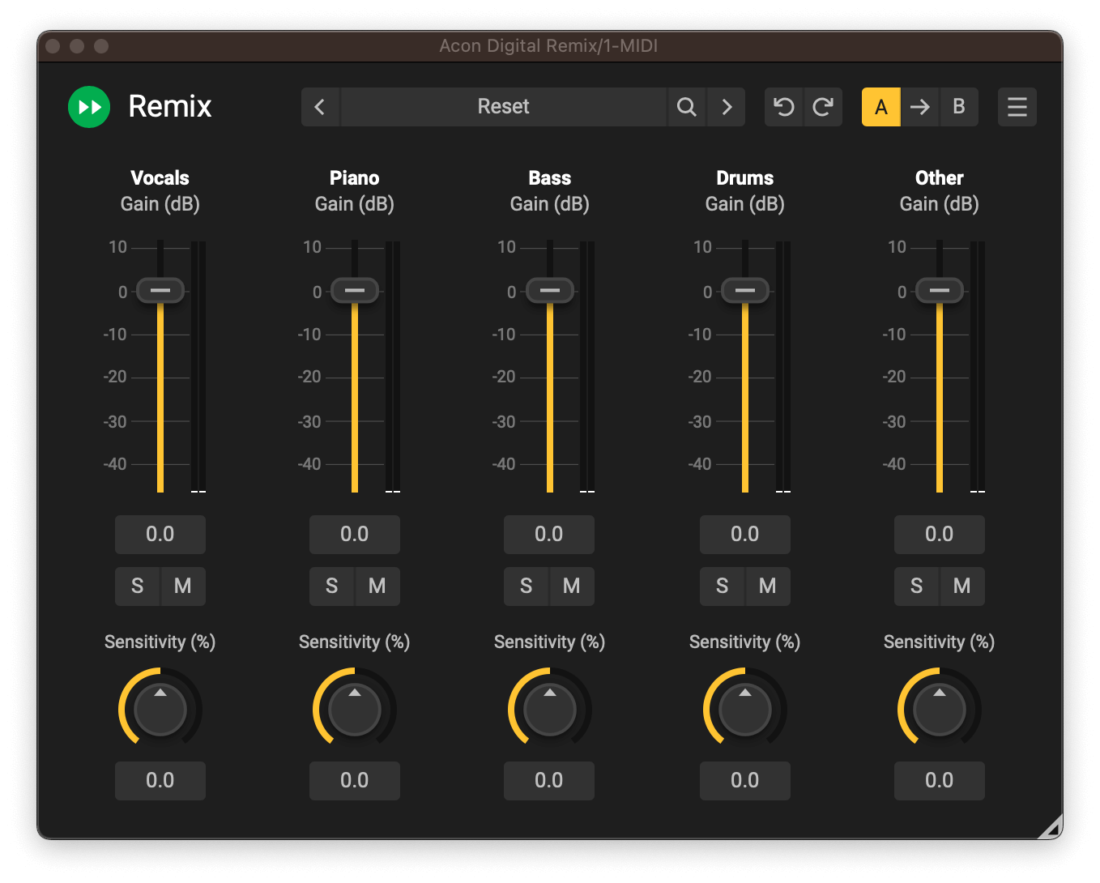
You can adjust the separation of each channel, change the volume level, and mute and solo each channel. You can also route each channel to a track within your DAW and record it into audio.
At only £41, Remix is affordable, and it has an enjoyable workflow. The stem separation itself is also very good, producing relatively clean acapellas.
If you prioritise workflow then Remix might be the best stem separator option for you.
Gaudio Studio
Gaudio Studio is a browser-based stem separator. To use it you need to make an account but once you have it’s totally free to use.
Upload the audio file of the track you want to extract an a capella from, select which stems you want to be extracted from the audio, and you’re away!
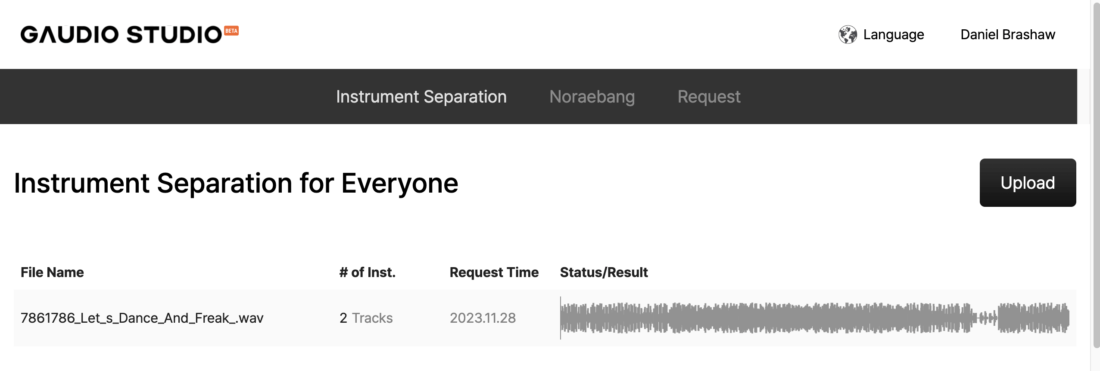
Gaudio Studio will then add your track to its processing queue and keep you updated on the status of your track. Gaudio Studio say that stem separation should never take longer than 10 minutes. In our test it took about five minutes.

Once the stems are separated they are presented in an attractive and intuitive way in your browser. You can then download the stems to your computer.
The vocal separation is good, not noticeably different to the paid-for plugin options in this article. With zero costs, we would recommend trying this acapella extractor first before looking into paid for stem separation tools.
FL Studio
If you use FL Studio to make your music, then you already have access to one of the easiest to use and best sounding stem separation tools on the market, right in your DAW. This makes it very easy to isolate vocals
In its latest beta version FL Studio introduced AI stem separation that works a treat. To use it, all you have to do is click on an audio file in FL Studio and select ‘Extract stems from sample’ from the dropdown menu.
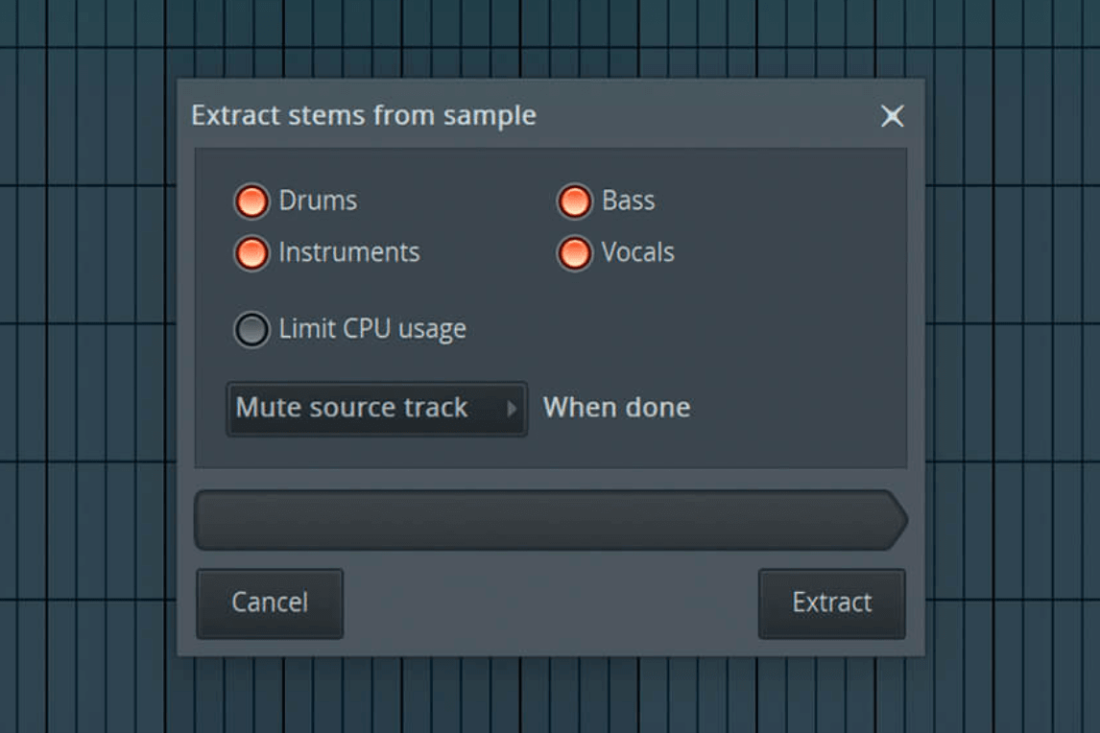
A dialog box will open listing the type of stems it’s possible to split your audio file into. To extract an a capella just select vocal and FL Studio will – after some processing time – present you with an excellently isolated vocal part.
Obviously, this isn’t an option for Ableton Live or Logic Pro users, but if you use FL Studio this is an easy and free way to isolate vocals that works very well!
Choosing the acapella extractor for you
Hopefully, with the information in this article you’ll now be able to pick the best stem separation tool for you.
If you have FL Studio then you can simply use the DAW’s built-in stem extraction algorithm to isolate vocals. It’ll save you money, time, and hard drive space.
For users of any other DAWs, we recommend starting with Gaudio Studio’s free browser-based stem separation solution. If you find that this doesn’t work for you, or if you’re also looking for more audio repair tools, then we recommend checking out Acon Digital Remix or iZotope RX 10.
What’s next?
Ready to continue your music production education? At faderpro.com you can watch 100+ globally-successful artists teach you how to make music fit for any dancefloor in the world.