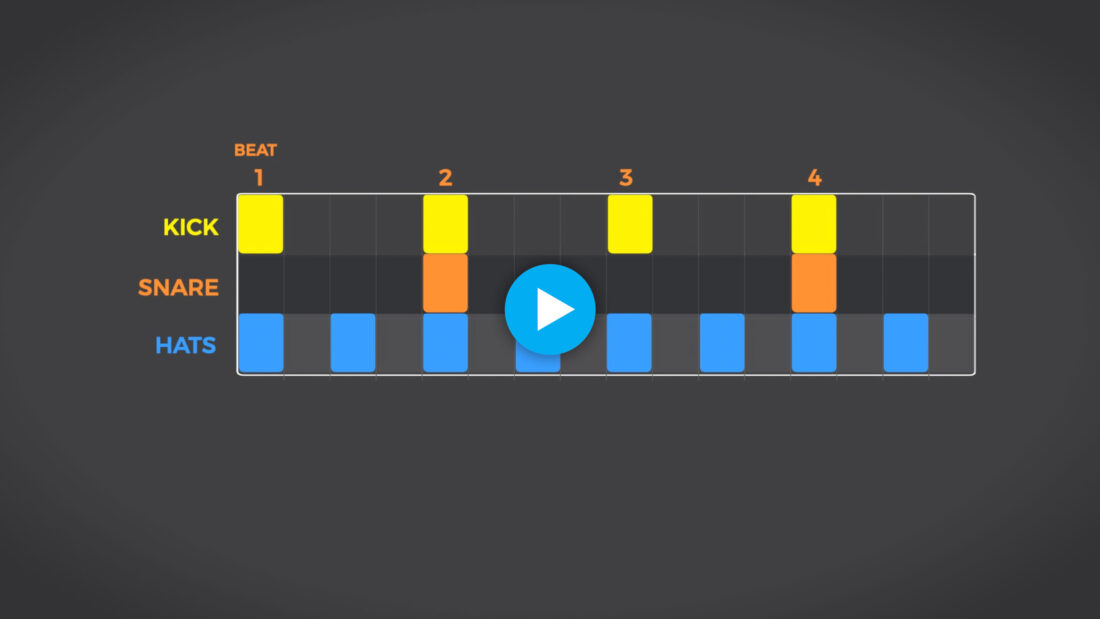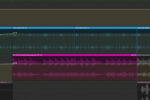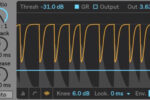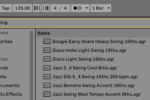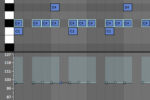Using Ghost Notes to add Groove and Feel to your Drums

Add some flavour to your programmed rhythms – we’ll show you how the pros do it to add more life to your tracks
Ghost notes are very light notes that a drummer plays on the snare within a beat. These aren’t the main snare hits that thwack with an impact – they’re so subtle that they’re often almost inaudible. But take them away, and there’ll definitely be something missing from the beat.
See and hear it in action in the below video, a free clip taken from our Science of Sound: Rhythm and Groove course. You can watch the whole course on FaderPro to become a master of beat making, and the course is also available as part of our Producers Club membership.
In this article, we’ll tell you how and where ghost notes should go in your DAW’s piano roll. Hopefully, this will shed some light on the dark art of human groove and feel. And we’ll also help you to recognise ghost notes in the wild…
What are ghost notes?
These tiny hits get dotted throughout a drum performance, adding feel and groove. Partially imperceptible unless you know exactly what to look for, ghost notes take a boring, lifeless performance and add a certain edge that makes it feel more real, organic and human.
In your DAW, you’ll program ghost notes as tiny, low-velocity snare notes in your MIDI editor.
What do ghost notes sound like?
A great way to ‘get’ ghost notes is in this song. Sorry if 00s indie music isn’t your cup of tea, but it’s The Fear by Travis.
In the drum intro, the drums have been extremely compressed or companded (COMPressed and exPANDED). This gives them a very swollen sound that makes the ghost notes very audible.
In a single bar, there are already four main drum hits, as we can show below by recreating the line in MIDI. Snare hits are selected and highlighted white in the image.
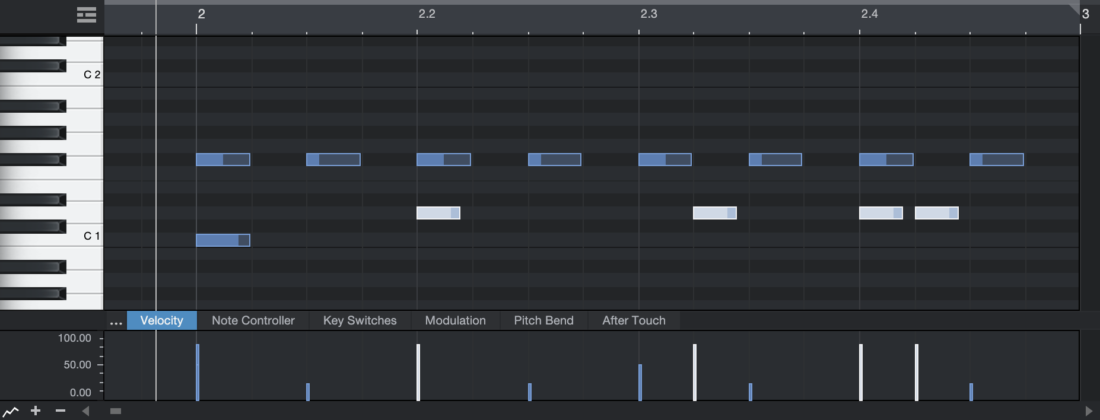
Of course, there’s something more lurking beneath the surface in many drum performances. Below we’ve now represented the ghost notes heard in the song with very low-velocity MIDI notes. These are selected and highlighted white in the image.
The double notes just before the start of the bar (and so at the end too) are a drag. This pair of notes is created by ‘dragging’ the drum stick to bounce and hit the snare lightly twice in quick succession.
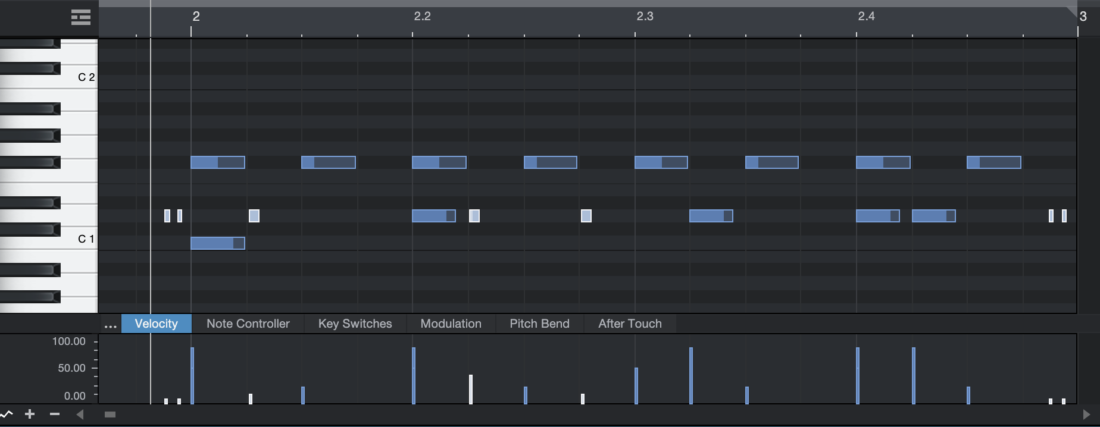
The result is – and should be – a groove that moves and his a lot more going on, but in an almost imperceptible way. When you remove the ghost notes, something goes missing and the whole beat sounds drier and a little more sterile.
Note that the velocities of all our ghost notes are very low. This will usually be the case to ensure they’re very subtle, although the way your particular drum instrument and its settings are arranged will determine the velocity that works to get the lowest, lightest notes. As usual, use your ears to gauge it right, but velocity values between 10 and 22 should be about right.
Want to learn about another way to add character to your beats? Read this article about randomization in your drum beats.
How to work out where ghost notes should go
Now that you understand how ghost notes should sound, look and feel, how can you make the move towards adding them in a way that makes sense? To start with, you’ll think to think – just for a second – like a drummer.
Almost every drummer, from a basic rock ‘n’ roll player to a full-on jazz fusion artiste, will sit at the drum kit and play with their right hand on the hi-hats (or ride) and their left hand on the snare. You can see it below, alongside another good example of ghost notes, if you can make them out…
Hi-hats usually keep pace in eighth-notes, and the snare goes off only twice per bar. This gives the drummer’s left hand a lot of free time to get fidgety. This is where ghost notes creep into a performance.
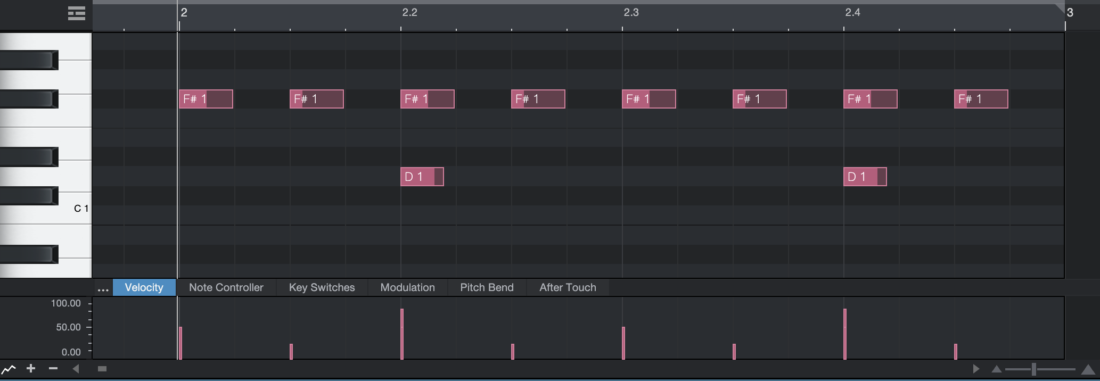
There’s a very specific way ghost notes will occur, though. The most likely time to pop off a ghost note is on the alternate (offbeat) sixteenth-note to the hi-hats. In other words, between each hi-hat hit, as seen in the image below.
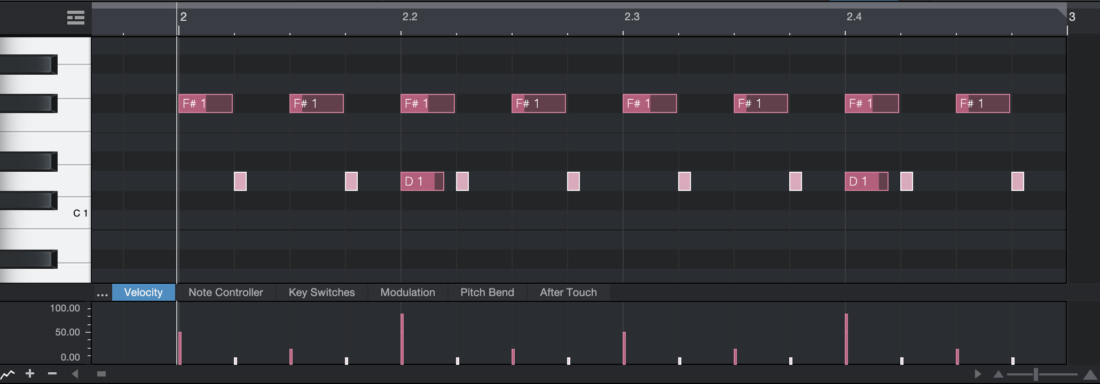
It’s almost as if the drummer is playing the snare and the hat one after the other in their head, but the only one that actually sounds is the hat. Ghost notes fall where those missing snares in the drummer’s head peek through once in a while.
But adding all possible ghost notes won’t be very subtle or interesting. In the image below, we’ve stripped some out, starting with the ones around the actual snare hits. Drags (as explored above) are usually placed just before a kick hits, making a nice ‘roll’ that the kick punctuates.
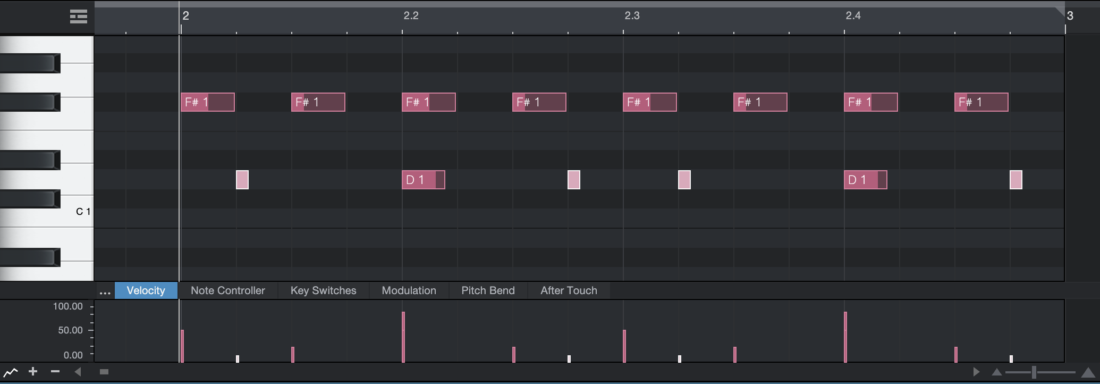
The placing of ghost notes doesn’t have to be the same with every bar of drums. Try moving their locations about, and experiment with things that break the rules we laid out above. If it sounds good, do it.
Your homework
Now that you’ve got the basic concept down, it’s time to start listening differently to the drum tracks you hear in music. Get a feel for where ghost notes are effective, what makes a drum beat groove and pop, and soak it up until it flows easily in your DAW.