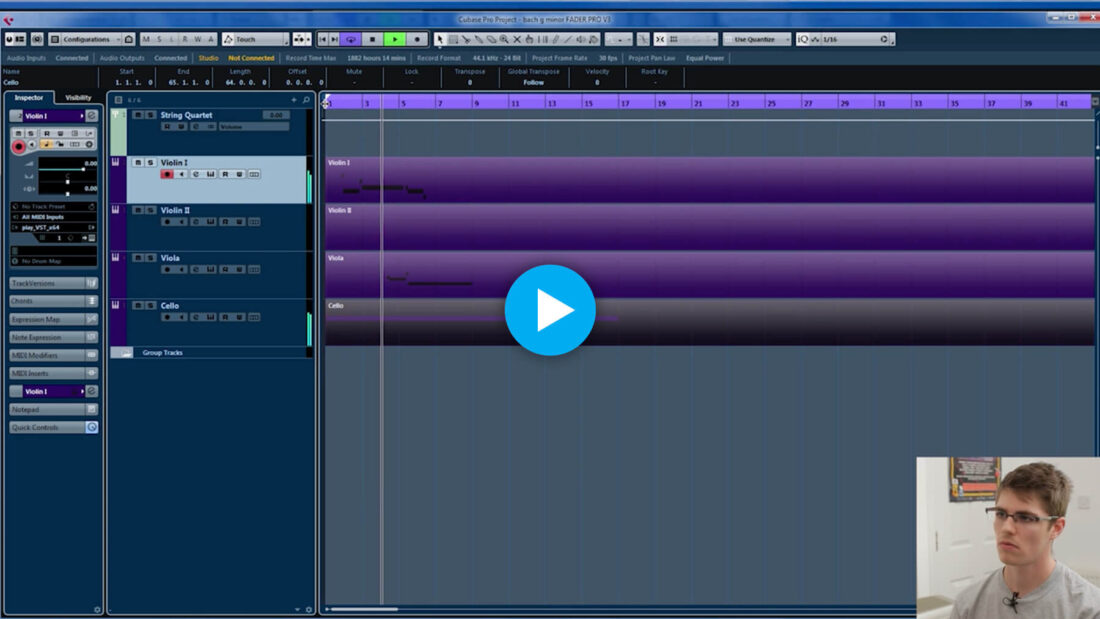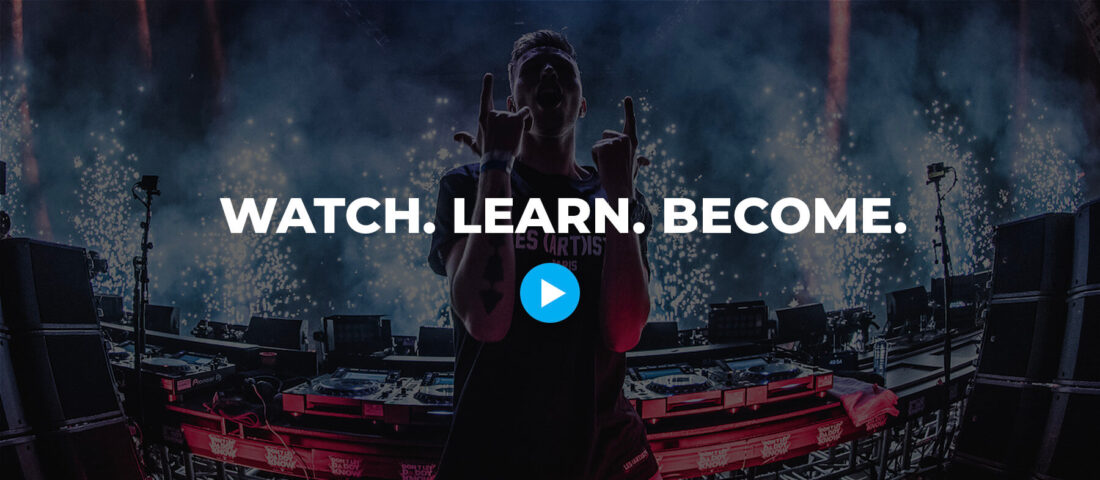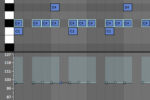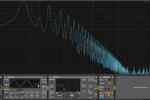How to convert Audio to MIDI in Ableton Live
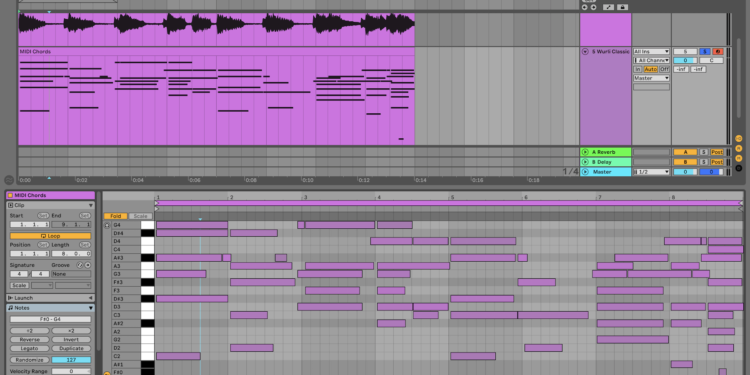
Learn how to quickly transform audio sources like WAVs and MP3s into MIDI that’s playable with a virtual instrument
Audio to MIDI: An Introduction
Audio to MIDI conversion is a powerful tool in music production that allows you to turn any recorded audio into MIDI data that can be played back with virtual instruments, edited, and manipulated in a variety of ways. With this feature, you can easily extract melodies, harmonies, and other musical elements from audio recordings and use them in new compositions or arrangements.
In this blog post, we will explore how to use Ableton Live’s Audio to MIDI conversion feature to unlock new creative possibilities in your music production workflow.
Audio to MIDI conversion: an example
In his In The Studio course, orchestral drum and bass producer Keeno shares how he goes about transcribing sheet music into his DAW. In this free clip from the course, Keeno demonstrates how he transcribes a piece by Bach to then be reinterpreted into a DnB track.
However, this technique requires the ability to read sheet music which – no offense – most electronic music producers probably can’t do. However, this doesn’t mean you can’t transcribe classical music (or any other genre of music) into MIDI for you to use in your DAW.
Audio to MIDI conversion is a complex process that involves analyzing the spectral content of an audio signal and translating it into MIDI note data. Luckily, Ableton Live has a powerful audio to MIDI function built in. You can use this to take a recording of – to stick with Keeno’s example – Bach, and automatically transpose it into MIDI with just a few clicks.
Live can then transpose audio of melodies (such as the Bach violin piece), harmonic content (i.e. chord progressions,) and drum beats into MIDI for you to then reinterpret using the power of a modern DAW workflow.
It’s a really useful tool for kickstarting ideas, drum replacement, borrowing chord progressions and much more.
Let’s discover how to do it.
How To Convert Melody Audio to MIDI in Ableton Live
We’ll start by converting a monophonic melody to MIDI. Following in the footsteps of Keeno in his FaderPro In The Studio course, we’ll transpose a Bach violin melody into MIDI.
Here we have a one-bar violin melody taken from Bach’s Sonata No.1 in G Minor.
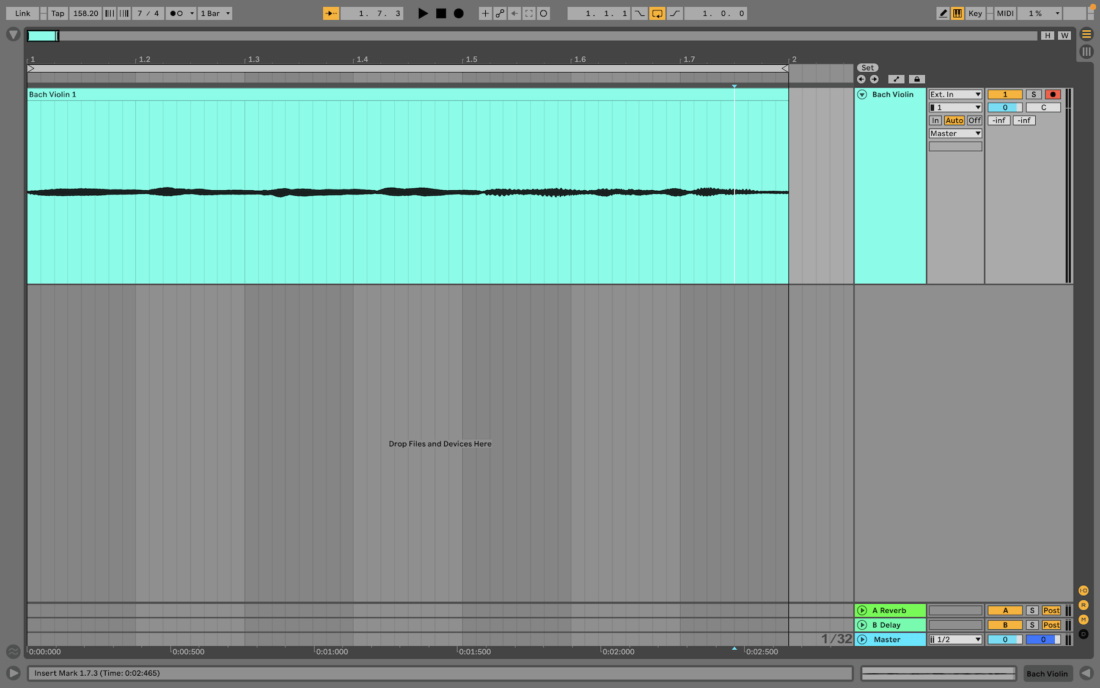
We want to take this melody and transpose it to be used with a more synthetic synth string sound. This way we can use the timeless melody written by a great such as Bach, and make it tonally more appropriate for dance music.
Create a new MIDI channel and load a virtual instrument on it. We’ve gone for Ableton’s Operator with the String Vibrato Pad preset. Of course you can use any stock or third-party virtual instrument here.
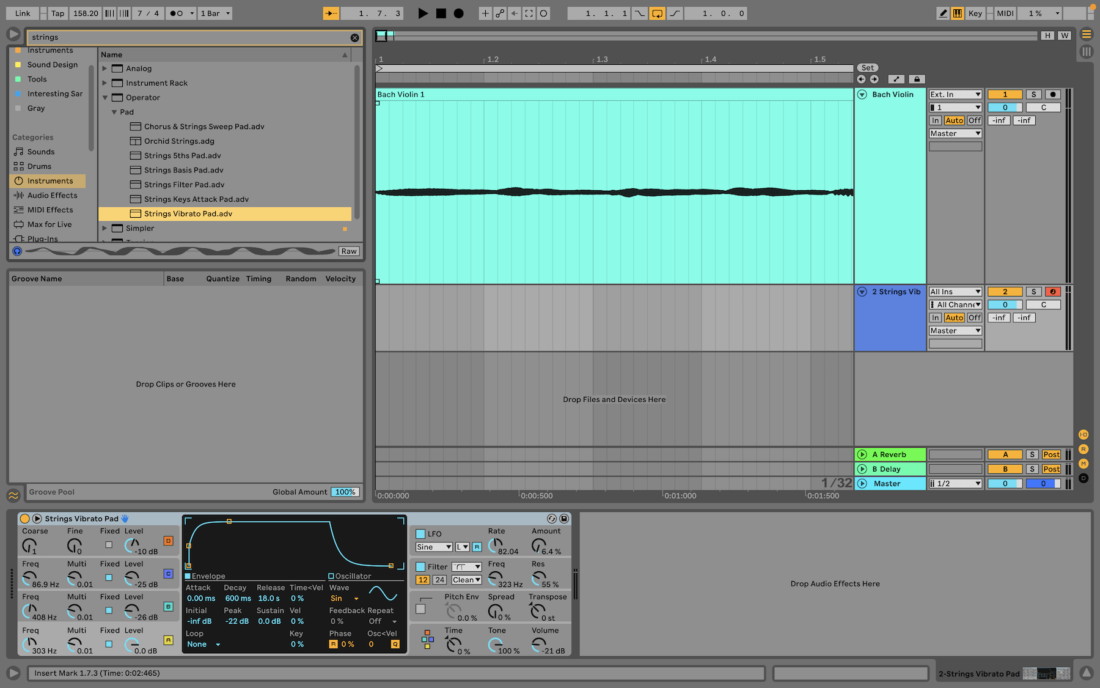
Now drag the audio of the violin onto the MIDI channel. Ableton will ask what kind of audio content we are trying to convert to MIDI. For this example we will select “Melody”.
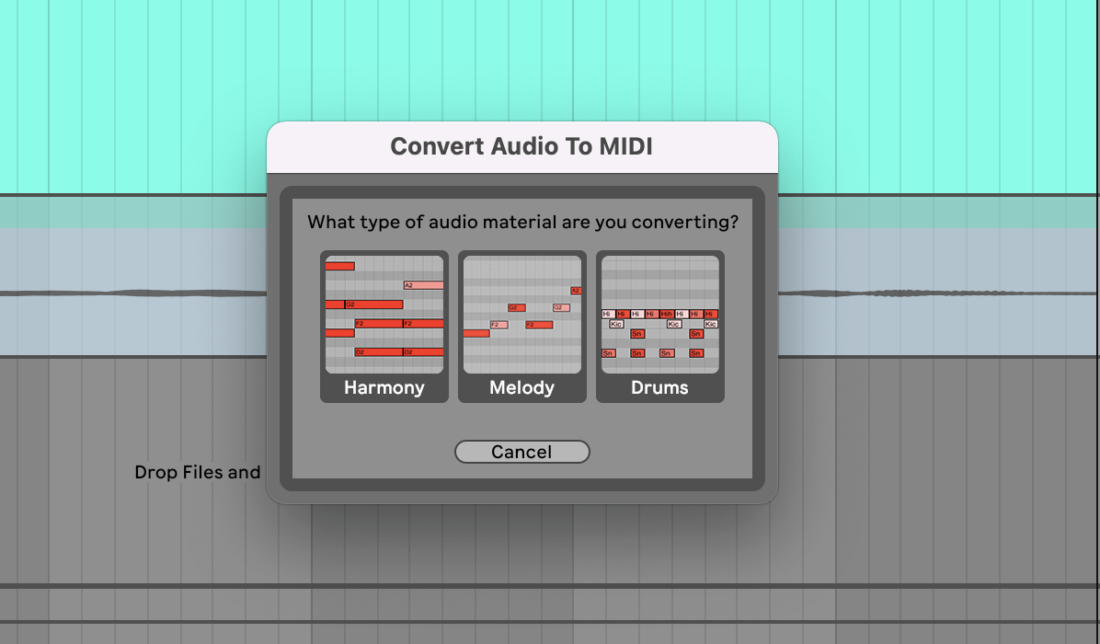
Ableton will then create a MIDI clip populated with MIDI notes matching the pitch of the notes in your source audio.
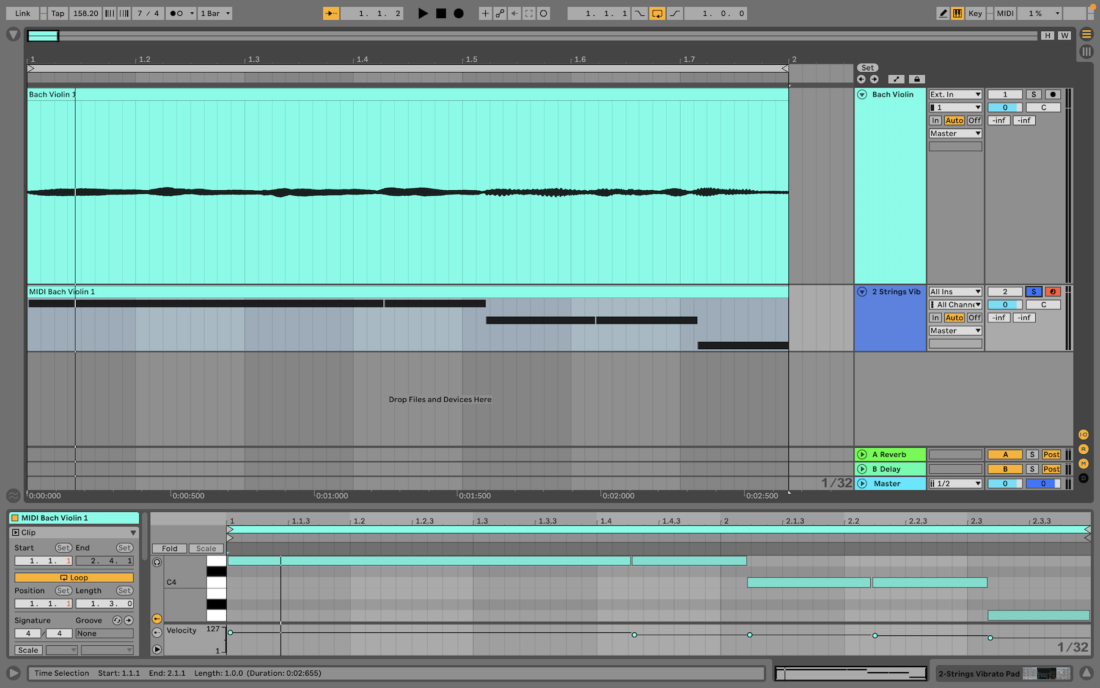
It is important to note that although Ableton’s audio to MIDI functionality is very good, it can make mistakes. It’s worth going through your transposed MIDI and checking there are no mistakes. Even if you have to go through and add or remove a few notes, Ableton’s converted MIDI saves you a lot of time and gives you a good starting point – and you don’t need to know how to read sheet music!
How to Convert Chord Audio to MIDI In Ableton Live
Ableton Live also has the powerful ability to analyze polyphonic audio and then turn it into MIDI. The obvious use for this is that you can take chord progressions from tracks you really like, turn them into MIDI and then use that MIDI as a starting point for a totally new track.
It’s a legal way to quasi sample tracks without having to worry about getting samples cleared. You can also use it to take chord progressions from royalty-free samples that you like but that might not fit your track in terms of the instrument playing the chord progression.
Another use: if you’re using a chord progression sample in your track, you can easily layer extra sounds on top of the sample to add another dimension, without having to work out what chords are being played yourself.
The technique is nearly identical to the process of converting a melody to MIDI. Load an audio clip of a chord progression on an audio track and load a polyphonic instrument on a MIDI track. This time we’re working with a lo-fi piano sample that we want to reinterpret on a more traditional electric piano instrument.
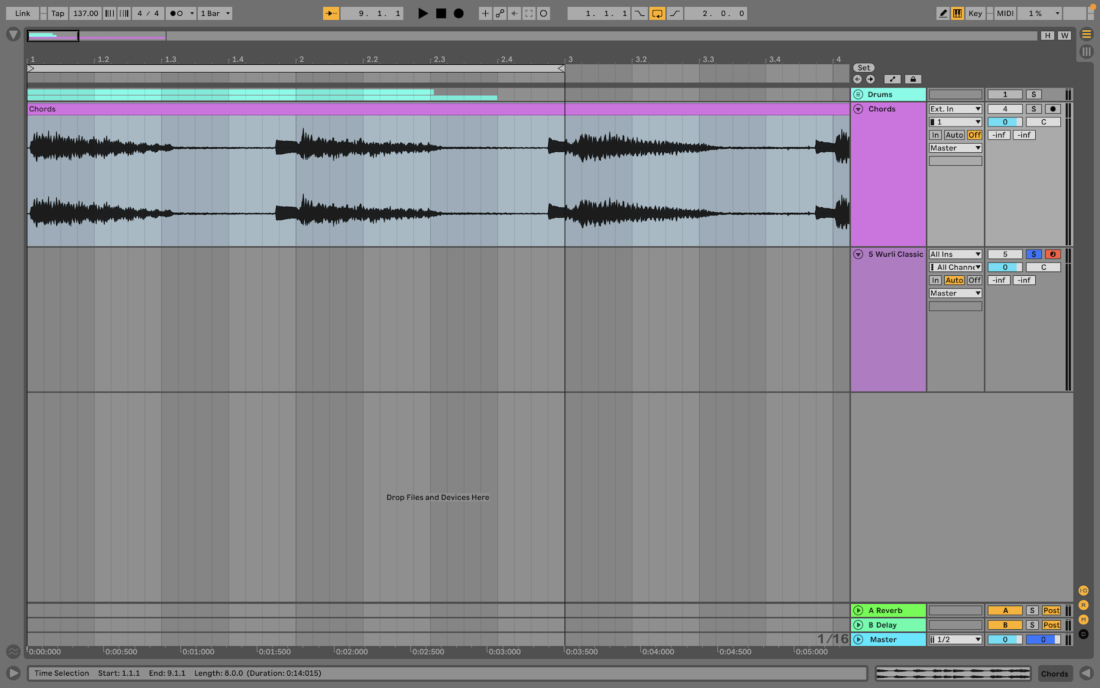
Now, drag the audio clip of the chord progression onto the MIDI instrument track. This time when prompted select the “Harmony” MIDI conversion option.

You will be presented with a MIDI version of the chords which you can use to trigger any polyphonic instrument.
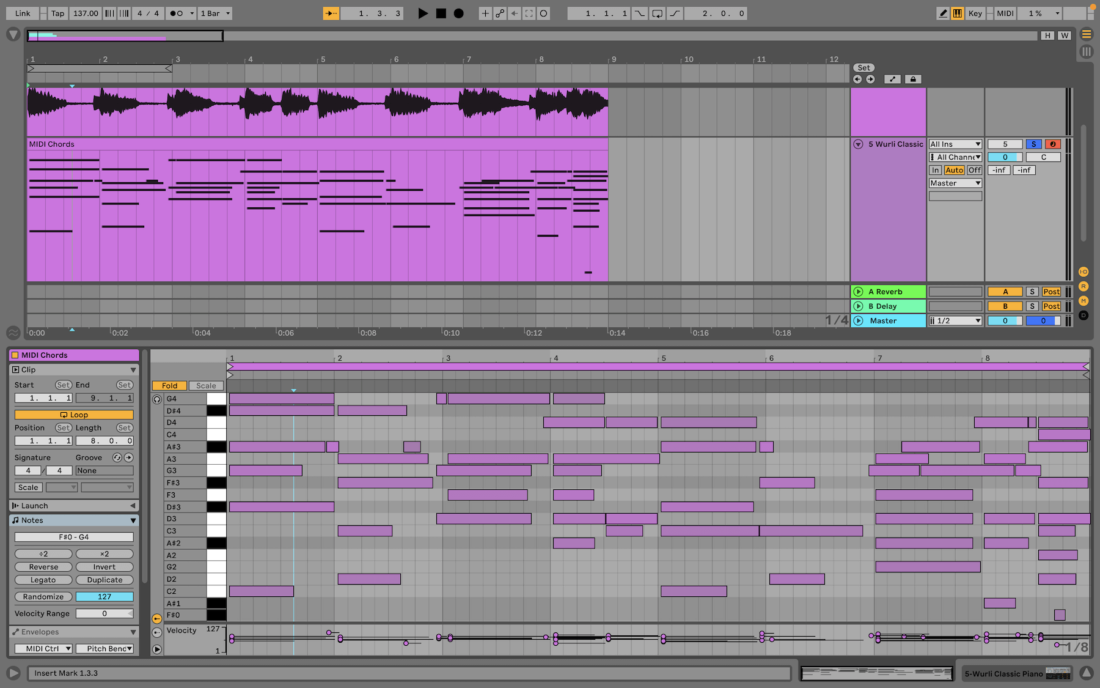
The more complicated the chords in your audio clip, the more likely it is that Ableton will have made some errors in converting the audio to MIDI. Again, check through and make sure everything sounds correct.
You’ll notice that Ableton even detects the velocity of the individual notes within chords which means you can also copy the expression of audio recordings
How to Convert Drum Audio into MIDI in Ableton Live
Finally we’ll look at how to convert drum recordings into MIDI data in Ableton. This technique is useful for drum replacement, replicating beats from your favorite tracks, or even rewriting classic breaks such as the Amen Break with different drum hits.
Here we’ll use a stock Ableton drum loop sample. Load it on an audio track and as before create an additional MIDI track. This time load one of the Drum Rack kits in Ableton, or another third party drum machine plugin on the MIDI track.
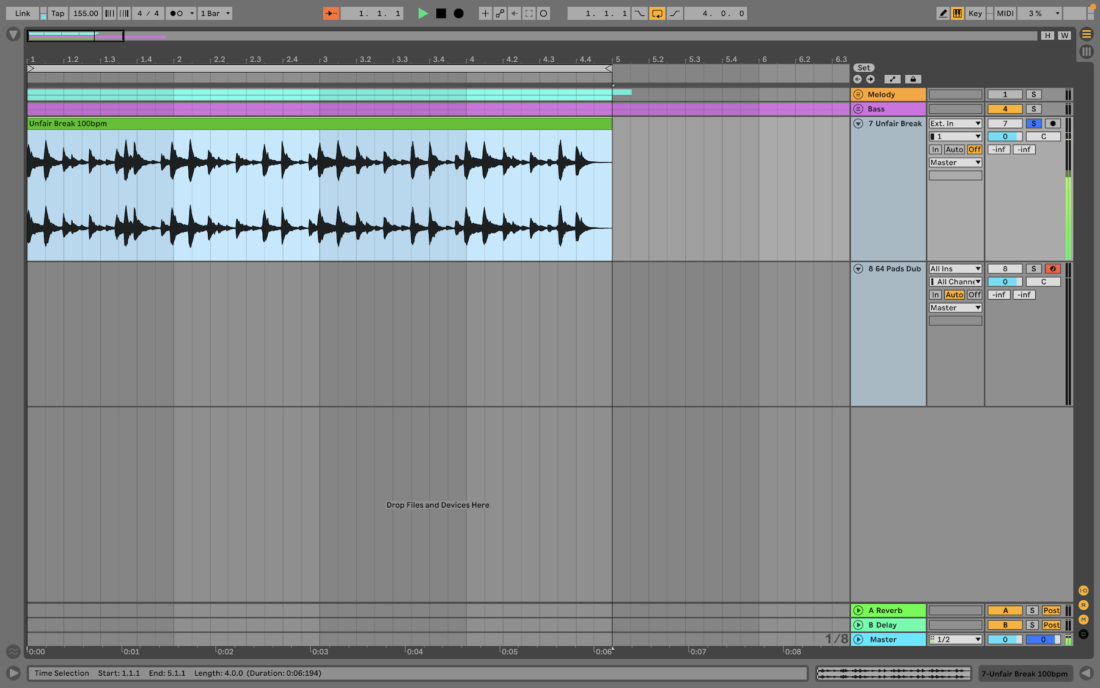
Again, drag the audio onto the drum channel but this time select the “Drum” MIDI conversion option.
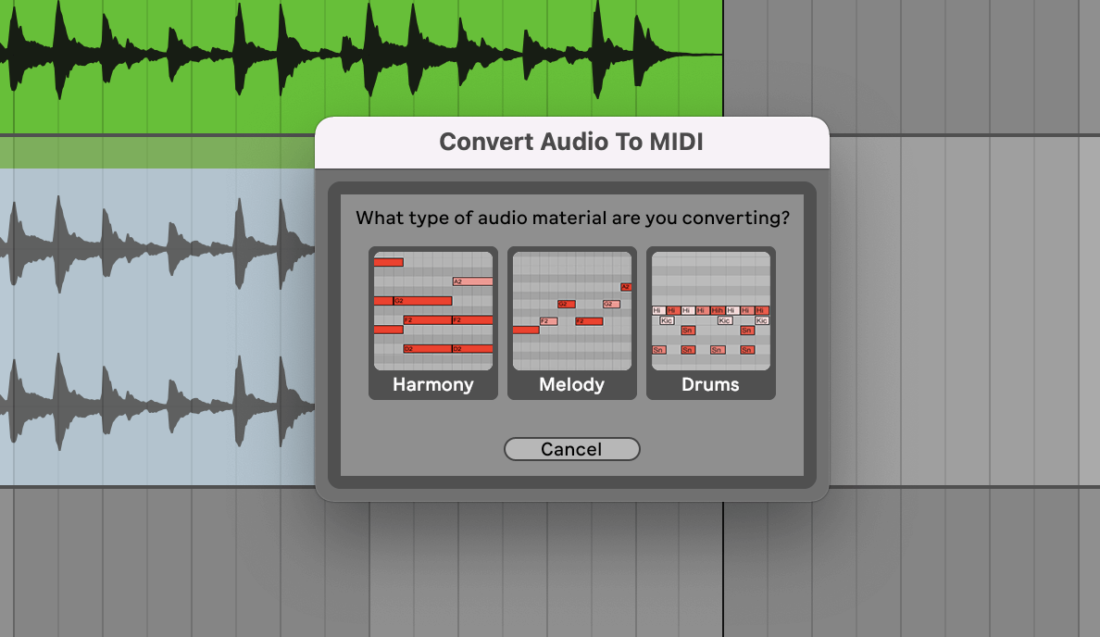
Ableton normally does a very good job of converting drum audio to MIDI. You’re much less likely to find mistakes in the converted MIDI file than you are with the Melody or Harmony options.
Image: drums-midi-converted.png
Notice the velocity variation across all the drum hits. If you want to steal the human groove and feel of a live drum recording and apply it to more electronic-style drum hits, this is a great technique.
To learn more about incorporating elements of classical music in your electronic music productions, be sure to check out In the Studio w/ Keeno for nearly four hours of top-notch knowledge.
Key Takeaways on Audio to MIDI Conversion
In summary, audio to MIDI conversion is a powerful tool that can help you extract musical elements from audio recordings and use them in new ways in your music production workflow.
When using Ableton Live’s Audio to MIDI conversion feature, it’s important to consider the quality of the audio recording, the complexity of the musical material, and the settings of the conversion algorithm.
It’s also important to experiment with different settings and techniques to find the best results for your specific needs. With these considerations in mind, you can use audio to MIDI conversion to unlock new creative possibilities and take your music production to the next level.
Concluding Thoughts on Audio to MIDI
Whether you’re looking to extract melodies, harmonies, or other musical elements from audio recordings, or simply looking for new ways to manipulate and edit your music, audio to MIDI conversion can be a powerful tool in your arsenal.
With Ableton Live’s Audio to MIDI conversion feature, you have a wealth of options and settings at your disposal, allowing you to tailor the conversion process to your specific needs and preferences.
So why not give it a try and see how audio to MIDI conversion can enhance your music production workflow today?
What’s next?
When you’re ready, why not learn how the pros create the hits that have propelled them to gobal success. At faderpro.com you can watch 100+ globally-successful artists teach you how to make music fit for any dancefloor in the world.