Arpeggiator Tips & Tricks for Building Out Musical Ideas

Arpeggiators can give you instant inspiration from within your DAW – so you don’t need piano lessons to make better music
MIDI plugins like arpeggiators, note repeats and chorder modules are the unsung heroes of music production. As producers, we spend a lot of our time talking about synths, effects, mixing tools and so on, and we can easily forget what music really is… it’s all about the notes!
In this article, we’ll show you how to use MIDI plugins – particularly arpeggiators – to take you from a super-simple MIDI setup to a full-blown set of more complex melodies and chord progressions. These devices can help you to forge a tune that you wouldn’t have ever come up with when pecking around in your piano roll yourself.
We’ll do it all with the help of Sian, whose course Arpeggiators & Techno is available as part of our Producers Club membership. Check out this free clip below to see the power of the techniques in this article…
Here’s how you can explore the concept yourself, and the main areas that could help you breathe fresh life into your tunes.
Start with long, single notes
Sian starts by taking an existing set of notes and removing everything but the ones at the start of each bar. We can also program those in ourselves, as we’ve done here, feeding into a Wavetable instrument playing a pluck patch. We’re using Ableton, as was Sian, but MIDI tools are available in practically every DAW.
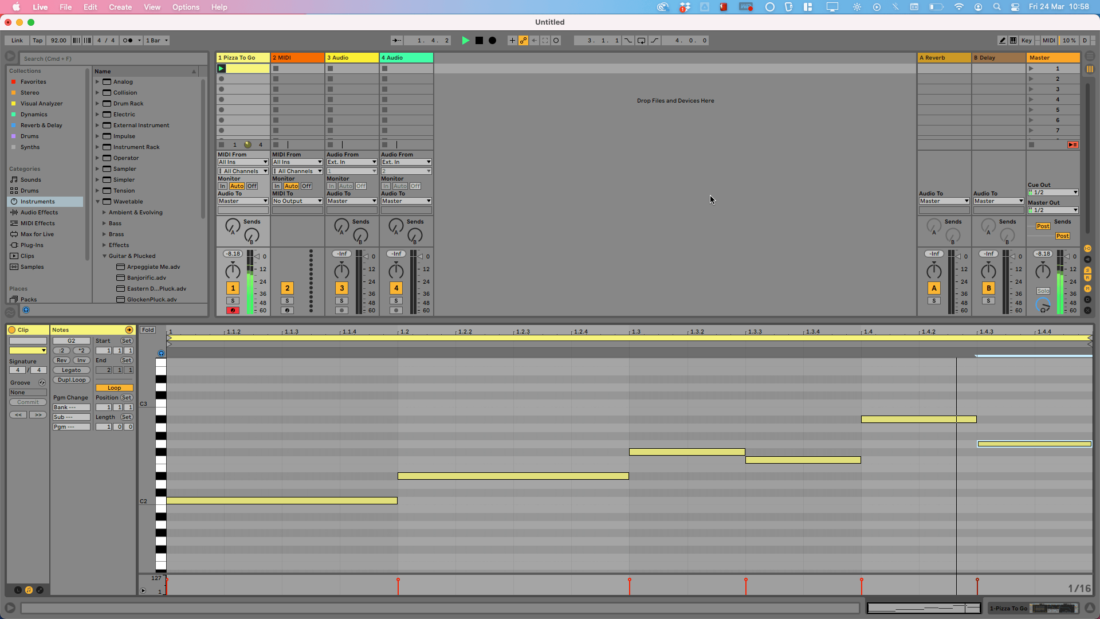
Crucially, these are legato, with no spaces between them. We can put spaces in later, but to get our ears around what the arpeggiators do, we’ll tighten the gaps.
Copy your notes to other tracks and use multiple arpeggiators
We’ll copy these exact same notes onto new MIDI tracks. We won’t use these yet, but we’ll add other MIDI effects onto them to build out a song in different ways from the same notes.
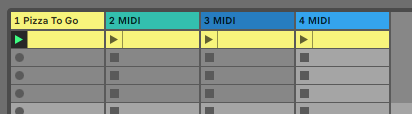
Programming arpeggiators
This is the meat of what we’re going to do. Load an Arpeggiator device onto our original pluck channel, and it will start chewing up the original notes and outputting a more complex arpeggiator pattern. We can set the speed of these repeats using the Rate parameter.
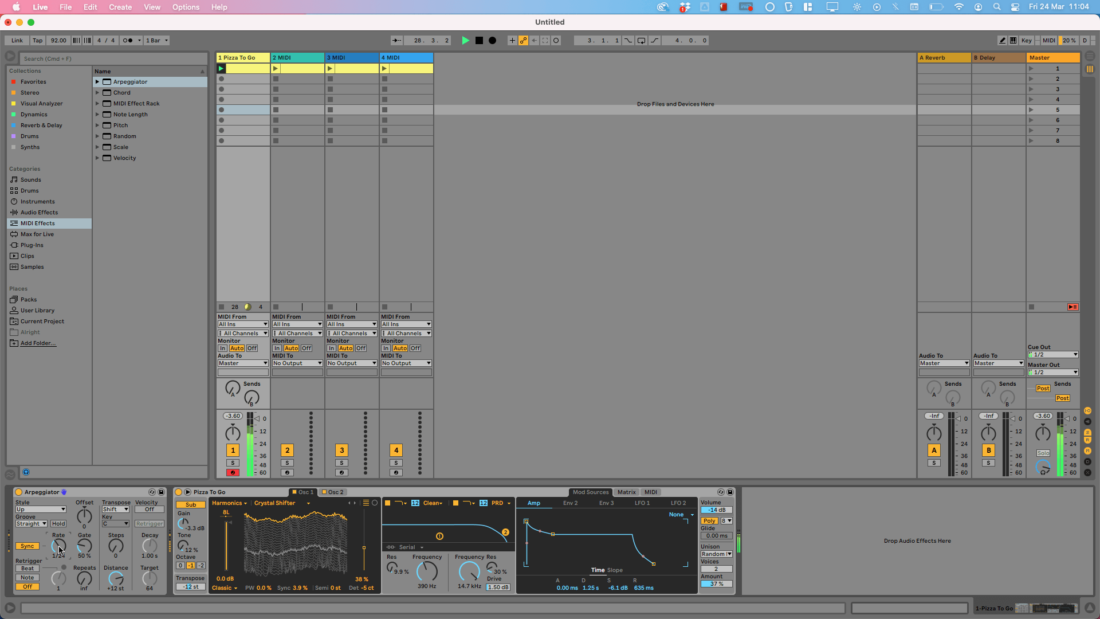
To start introducing other notes, we set the scale we’re working in. In this case, that’s the simple C minor. In Ableton’s arpeggiator plugin, we also increase the number of Steps in the pattern, creating more notes and more flavor, but all within the original key of C minor.
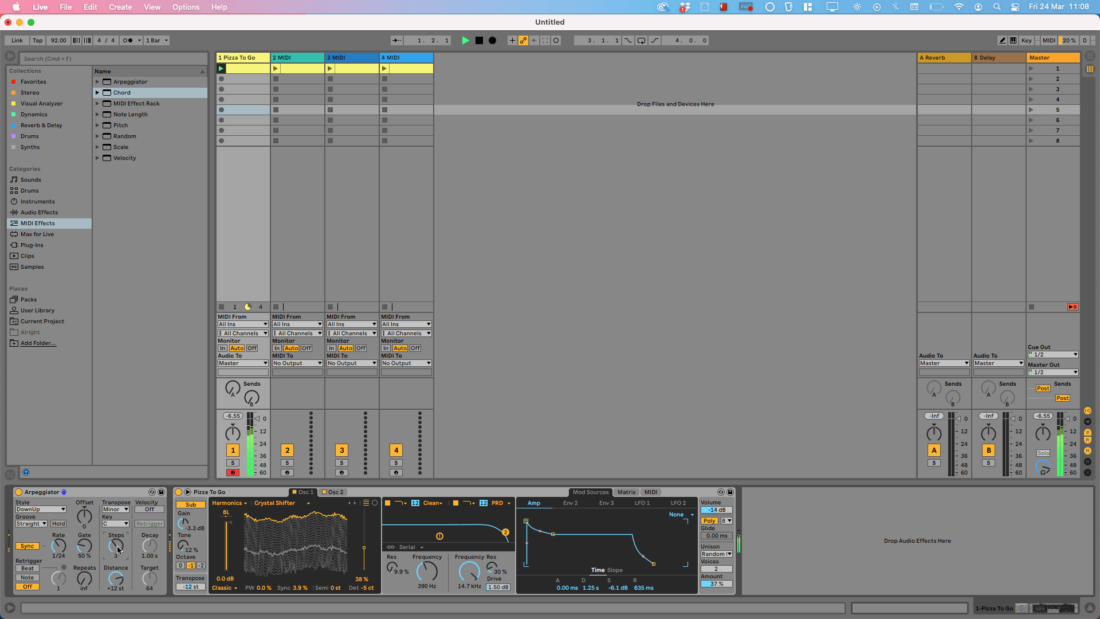
Adding Chords
Next we turn to one of our other MIDI tracks, and we load a more sustained patch from a new synth on that channel.
Using the Chord device in Ableton (if you’re working in Logic Pro or another DAW it will have something similar), we start layering the notes of our original MIDI, this time adding notes at +7 semitones (a fifth) and +12 semitones (an octave).
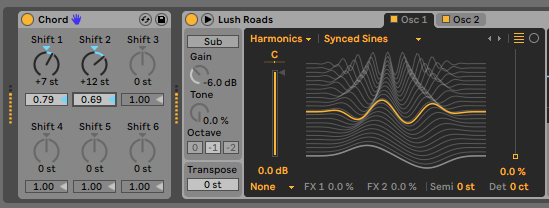
You can see in the image above that we also reduced the relative strengths of these notes, keeping our root notes (as defined by our original MIDI notes) stronger than these on top (at 0.79 and 0.69 strength).
When you’re in a certain musical key, you may not be able to use the same chord each time. That’s why we’ve kept our chord notes to a nice, neutral +7 and +12 – these intervals don’t have any minor or major character, and can fit with both.
TIP: If you want to work with major or minor chords, you can insert a Scale device after the Chord device, conforming the notes to your chosen scale.
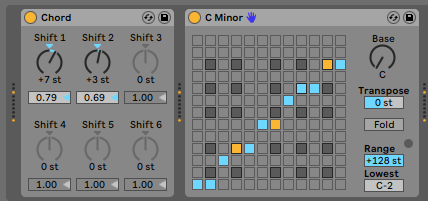
Other MIDI devices
How about a Random module? That’s Ableton Live’s way of helping you add random influence on the notes that are generated. If there’s a Scale module placed either before or after the Random module – depending on whether you’re messing with note timing or pitch – then you can make the DAW improvise note choice, almost like generating melodies.
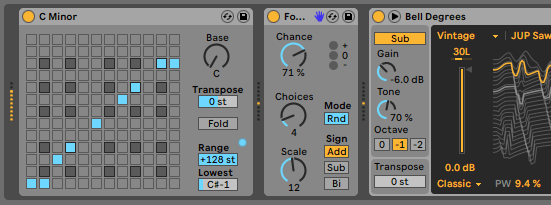
You may notice that in the example above, we’ve removed some of the notes from our Scale device. This means that when the Random device selects a note that’s not in our intended scale, instead of being corrected, it will simply be unplayed. This is another great way to put gaps – aka Rests – in your melody lines.
Use Double-stacked arpeggiators
In the video at the top, Sian shows us how using double-stacked arpeggiators (one arpeggiator running into another) can take the experience further, moving you even more distantly from the notes you started with, into sheer creative inspiration territory. Give it a go and have fun with it!
More fun with MIDI devices
With selections like Scale, Randomness, Velocity and so forth, it really is possible to create an entire tune from single notes. That doesn’t mean it’ll be easy, but the logic and thinking required for coming up with something new from nothing will certainly make you program in a different way, and come up with something new when inspiration isn’t flowing.
Different DAWs have different takes on the subject of MIDI devices. You’ll find arpeggiators, double arpeggiators, scale and chord devices, note repeats and echoes, randomness modules and way more across the world of workstations. Some will even be able to ‘print’ your generated notes back to your piano roll for later re-use.
So play around with the tools in your DAW and the techniques we’ve talked about and have fun coming up with something completely new.
Bonus Playlist: Generative music
If cooking up your own generative music has inspired you to find out more, here’s a selection of music that used generative techniques to create music without humans making all the decisions. Enjoy!








