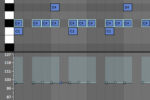What Is The Function Of A Limiter?
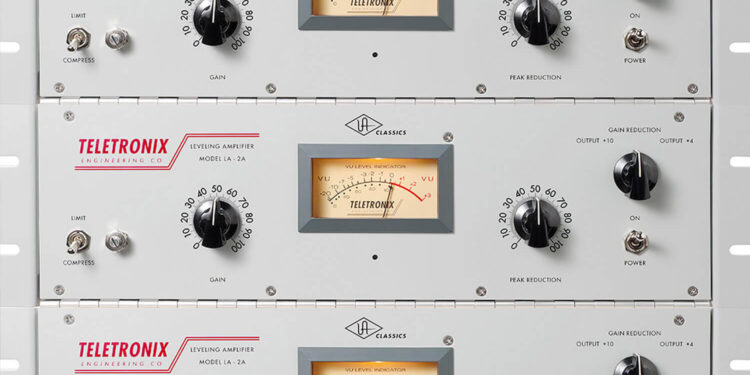
Introduction to the Function of a Limiter
In the realm of audio production, where every sonic detail matters, the Limiter emerges as a vital tool that can make or break a mix. As its name suggests, a limiter sets boundaries, acting as a gatekeeper for the audio signal. But its function goes beyond simply capping the volume. A limiter plays a crucial role in maintaining the integrity and balance of a track by taming excessive peaks and preventing unwanted distortion. Let’s dive in to this in more detail.
Compression vs limiting
So, you understand compression, right? Don’t be shy if the answer is ‘no’.
Despite Compressors being amongst the most commonly-deployed processors at the mix stage of a production, exactly what the Threshold, Ratio, Attack, Release, Knee and Make-Up Gain dials do is something that even seasoned mix engineers continue to experiment with to find new, fresh sound treatments.
If you want a reminder or if you’re new to the subject, do check out this blog post on Compression, as well as looking at the Science of Sound: Compression course to increase your depth of knowledge.
So why, in a feature about Limiters, are we talking about Compression?
To answer that, let’s examine two key Compression parameters – Threshold and Ratio.
If we compress a sound which gets progressively louder, the Threshold point sets the volume point (literally the volume threshold) above which the dynamic range of your audio will begin to be squeezed.
This is where the Ratio dial becomes important, as it determines how much louder – above this Threshold – a signal is allowed to become.
If we use a Ratio of 2:1, it requires a 2 decibel rise in input, uncompressed volume to gain an extra decibel of output, compressed volume.
If we were using a Ratio of 5:1, the source audio would have to become 5dB louder to gain a single decibel of actual level after compression.
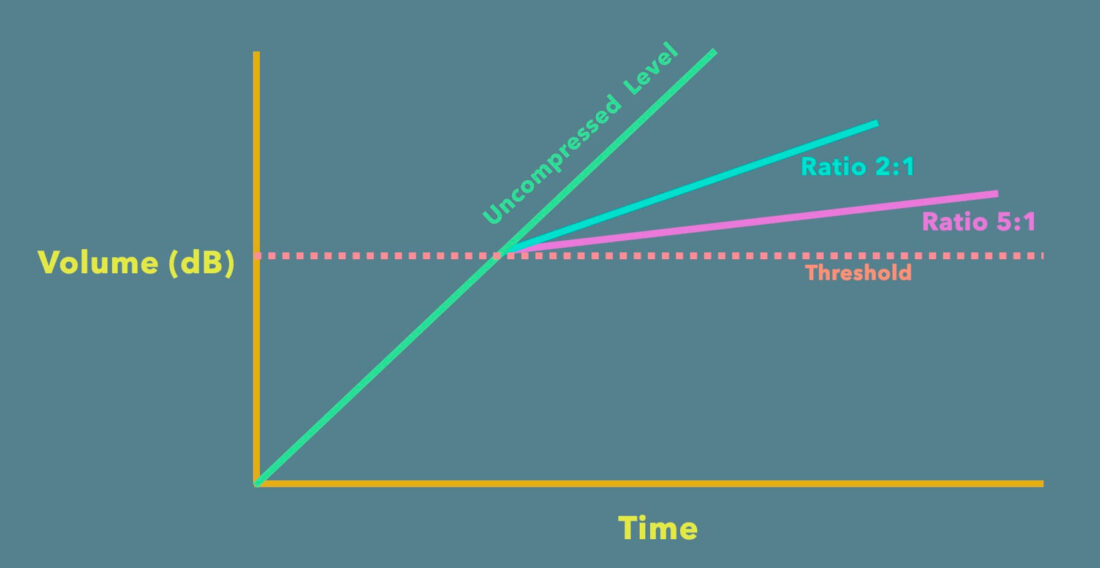
Halting volume gain
So at what point, realistically, does the Ratio amount become high enough that we no longer actually gain any volume, in real terms? Well, that definitely depends on the source audio you’re sending into the Compressor and how dynamic (loud and quiet) it is. It also depends on the Threshold level you’re setting – after all, you might set this high enough that there isn’t a whole lot of level left to squeeze out of your source audio.
But in real terms, if we continue with the idea that we’re processing a sound which just continues to get louder and louder, as soon as we’re getting to Ratios of around 8:1 or above, we’re crossing the line between Compression and Limiting. And, if the Compressor we’re using offers a Ratio option of infinity:1 (∞:1), we’re very definitely in Limiter territory. In theory, this means that no matter how much more volume we add at the input stage, no more volume is coming out.
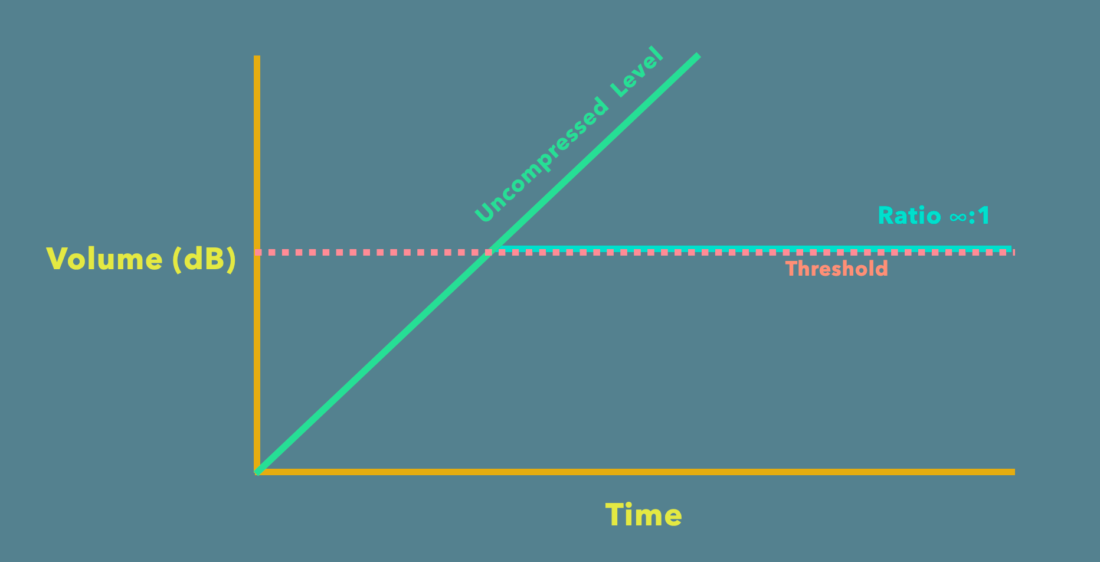
The difference between compressors and limiters
Mostly so far, we’ve looked at Limiting as an extension of Compression, using extreme Compression settings to achieve the effect of a Limiter. But of course Limiters exist in their own right too and indeed some of the most celebrated dynamics processors ever to have been designed model themselves as Compressor/Limiters, allowing you to toggle between Compression and Limiting.
The principal difference between the two approaches is the all-important Ratio setting.
To take the example of the classic Teletronix LA-2A Compressor Limiter, for instance, its Compression mode offers a Ratio of approximately 4:1 (depending on the source material), whereas Limiter mode provides a Ratio of approximately ∞:1.
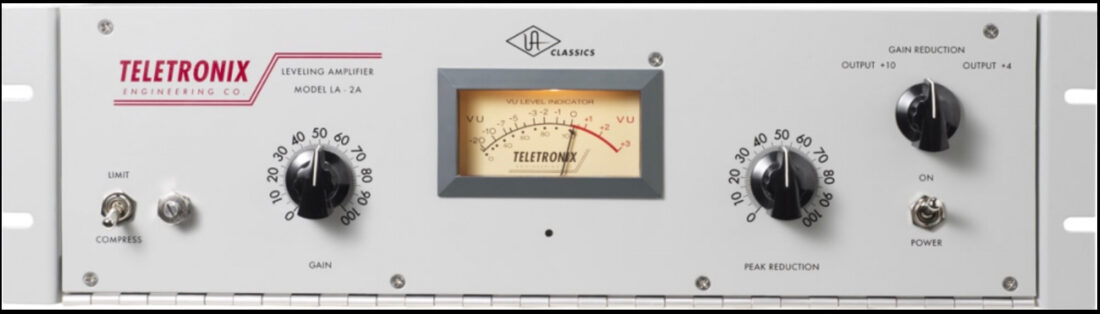
Limiters provide power
So why might we want to squeeze most of the dynamics out of a single sound or even an entire mix? The short answer is that Limiters provide power.
They do this by dramatically increasing average volume in the signals they’re processing.
Think about it like this. Let’s set the Threshold point of our sound which is progressively getting louder and louder at a low level, so that lots of the signal is going to breach the Threshold point and become processed.
Then lets crank Ratio to 20:1 or higher, so that, in real terms, the signal isn’t really getting any louder – it’s almost being flat-lined in level.
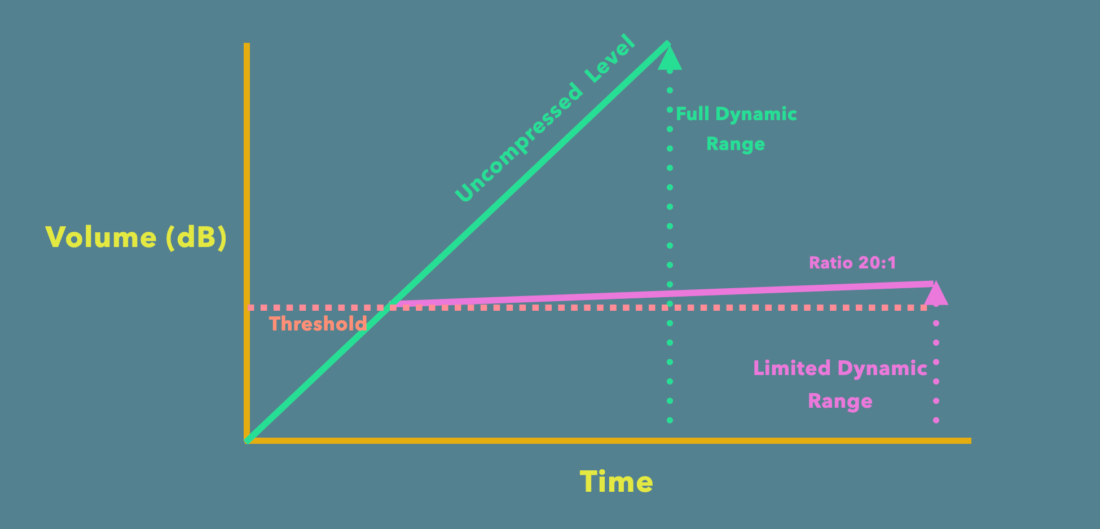
So far, our signal is far quieter than the original source sound; remember, it is being prevented from getting any louder.
But when we turn up the Make-Up or Output Gain dial to add back in the volume we’re losing, suddenly, all of the signal can be turned up until it’s loud. Really, really loud.
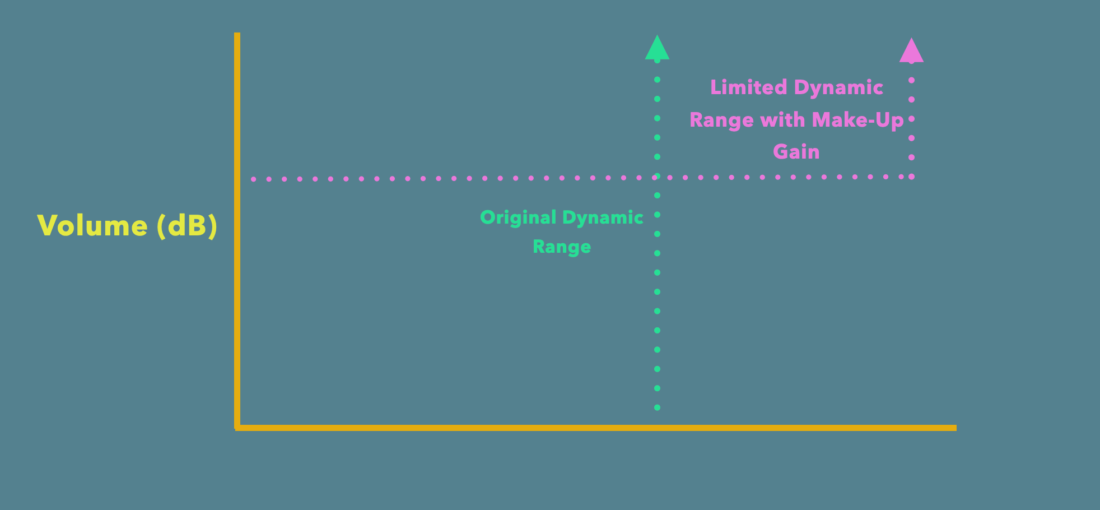
Brickwall limiters
This is what so-called Brickwall Limiters to do for us at the output, 2-buss stage of our tracks if we reach for that kind of specialist tool. These are designed to prevent a signal breaching a specific volume – usually referred to as the volume ceiling – at the same time as boosting parts of the signal which fall short of maximum volume, thereby increasing average volume.
If you add 4dB of gain at the output stage, up to that amount of volume is added to the signal from one moment to the next. To carry out the ‘correct’ amount of volume boost, Brickwall Limiters use lookahead functionality to buffer incoming audio and calculate how much level they can add to any given moment within an audio signal. They’ll add maximum level to any portions of the signal they can, whilst adding only what’s possible to louder portions.

Beware of latency
Limiters like this always add latency to a project – they have to, as they’re buffering and assessing audio to produce the smoothest possible result.
If you’ve ever wondered why the waveform of a heavily Limited mix looks like a flat line, this is why – signals have been boosted considerably and average level is much higher.
As a a result of all of that power, Limiters are often used at the mix stage on groups of rock guitars, across a stereo drum buss, or to process hard, deep basslines. Anywhere toughness is needed, Limiters can play a part.
Limiting at the output stage
As we’ve explored, this is equally true at the stereo output stage as it is on individual instruments or stereo submixes of instrument groups.
Loudness Maximisers, Finalizers, Brickwall Limiters and Output Limiters are all terms are used to describe the same kinds of average-volume-boosting processor to regulate the overall output level of your track.
Inevitably, there are drawbacks to over-using Limiters. Squeezing all of the dynamics out of a track rarely sounds good – as always, we can only really know what loud sounds like if we understand what quiet is.
Equally, have at look at this article on LUFS to see how over-loud mixes might be a disadvantage to your tracks on streaming platforms.
But whether you’re looking for individual or group track processing, or extra volume at the output stage, Limiters can significantly inflate the feeling and power of your mix.
Conclusion: Understanding the Function of a Limiter in Audio Production
In the vast landscape of audio production, the Limiter stands as a powerful tool that should never be underestimated. Its purpose extends far beyond mere volume control; it serves as the guardian of sonic integrity, ensuring that the final mix reaches its full potential while protecting it from unwanted distortion and clipping.
By imposing a defined threshold on the audio signal and controlling its dynamic range, the Limiter empowers producers to enhance the overall loudness, clarity, and impact of their tracks.
Whether employed during tracking, mixing, or mastering, the limiter acts as an invaluable ally in achieving professional-grade sound quality.
Through its careful manipulation, the Limiter enables artists and engineers to strike the perfect balance between preserving dynamics and delivering an engaging sonic experience to the listener.
As we embrace the limitless possibilities of audio production, let’s not forget the crucial role the limiter plays in shaping our soundscape and elevating the art of music to new heights.