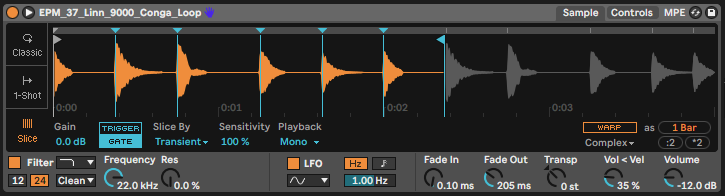Ableton Simpler: Classic vs One-Shot vs Slice mode

Get to know the three distinct modes of Ableton Live’s Simpler instrument
As the name suggests, Ableton Live’s Simpler instrument is a streamlined version of the all-singing, all-dancing Sampler. But don’t let its stripped back appearance fool you. Simpler is a powerful and versatile instrument in its own right, and even has some features that are missing from its older brother.

With three distinct modes to choose from, Ableton Live Simpler is able to handle all manner of sampling tasks with ease. Classic mode gives you traditional ADSR controls, One-Shot mode utilises more minimalistic Fade In and Fade Out controls, and the slicing mode offers a quick way to cut longer samples and spread them out on a piano roll.
What’s the difference between Ableton Simpler’s Classic and One-Shot mode?
In this short clip taken from his FaderPro Track from Scratch course, Wankelmut dives into the main differences between Classic and One-Shot mode, and how he makes use of them in his platinum-selling productions.
While Simpler’s Classic, One-Shot and Slice modes all behave slightly differently, they do share a number of features that work the same way in both modes. Simpler’s filter, controls page, LFO and gain/volume controls remain consistent across both modes. Both settings also have sample gain control, output volume and a sample display window. Switching between Classic and One-Shot mode, though, grants access to different controls within the Sample page.
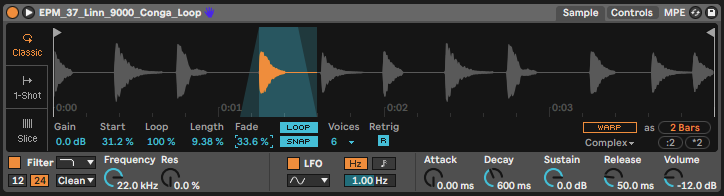
Simpler uses Ableton’s warping algorithm to play samples back in time with your project, regardless of the note that is being played, a feature that isn’t available in the Sampler device. The ability to warp samples makes Simpler a useful option when sampling longer sounds with rhythmic content. All six of Ableton’s warping algorithms are available in Simpler’s three playback modes.
Classic Mode
Classic mode is Simpler’s default setting, and offers you all the usual controls you’d expect from a software sampler. Its Attack, Decay, Sustain and Release controls should be familiar to most, and mean that samples only play back for as long as the note is held. In addition to the ADSR controls on the sample page, you can view a visualisation of the amplitude envelope in the controls page.

Other features that are exclusive to Classic mode include the ability to loop samples, along with controls to adjust where playback starts from, sample length, loop length and loop fades. Additionally, Simpler can play up to 32 notes of polyphony when in Classic mode, something that isn’t possible in One-Shot mode.
One-Shot Mode
Unlike Classic mode, Simpler’s One-Shot mode is monophonic, making it more suitable for short one-shot samples such as drums and percussion. Its Fade In and Fade Out parameters don’t give as much control over your sample’s amplitude as a typical ADSR envelope, but they do offer a simple way of adding up to two seconds of Fade In or Out to your sound. The Sample Display window also provides a useful visualisation of where your sample is being faded.

By default, the One-Shot setting is in Trigger mode, meaning your sound is played back in its entirety when a note is pressed. This makes One-Shot mode a suitable choice for percussive sounds whose amplitude envelope you don’t need to tweak. In Gate mode, samples are played back only as long as the note is pressed. Switching to One-Shot mode also gives you quicker access to sample transposition and velocity to volume controls. In Classic mode, these settings can only be accessed from the controls page.
Slice Mode
Simpler’s Slice is perhaps the most unique of the three modes, which offers a quick and convenient method of slicing loops into separate samples and spreading them across your piano roll. Slice borrows the Fade In, Fade Out and Trigger/Gate controls from One-Shot mode. But in its default state, automatically detects transients in samples and slices them into single hits.
In the transient slice mode, you can reduce the sensitivity of the transient detection algorithm to reduce the number of slices. You can also slice samples by beat division or region, or by manually setting where you want to add slices by double clicking on the sample waveform.
You can expand the waveform viewer in all three of Simpler’s modes, which is particularly useful for manually adding in slice points in slice mode. In all four slice modes, Simpler can play samples back in mono, poly or thru mode.