Soundtoys Little Alterboy: Endless pitch possibilities

What lies beneath the minimal control set of SoundToys’ Little Alterboy plug-in is a range of pitch manipulation tools to let you do anything from subtle pitch offsetting, to complete melody rewriting and harmony creation. Let’s familiarise ourselves with how this little box of magic lets you take pitch anywhere and everywhere your imagination wants to go.
While Little Alterboy will try its best with stereo and effected audio sources, it’s happiest working on monophonic, clean material. If you’re intending to use it in a channel strip of effects, insert it first, even before EQ.
Little Alterboy’s Modes
Tempting as it is to reach straight for the Pitch and Formant dials, let’s first explore Little Alterboy’s Modes. There are three, each designed to help you lock in to some of music production’s most coveted pitch manipulation techniques.
- Transpose is a regular pitch shifter, letting you move the pitch of your sound source up or down, with the Pitch dial offering offsets of +/- 12 semitones (1 octave).
- Quantize quickly detects and snaps pitch to the nearest note, so this is the mode for you if you want AutoTune style pitch correction.
- Robot mode fixes all pitches to C4, regardless of the original pitch. To move notes up or down, simply partner Robot Mode with the Pitch dial.
Pitch and Formant controls
Which brings us neatly to those all-important Pitch and Formant controls. We’ve already established the Pitch dial is the main offset control for manipulating the root note of any source sound but the Formant control requires more explanation.
What are formants?
Formants determine the ‘character’ of a voice. Unlike a synthesiser, whose oscillator/filter combination tends to provide a relatively fixed harmonic footprint (a saw wave is a saw wave, regardless of which pitch you play), the tonal equivalent of a spoken or sung vocal is far more complicated.
Formant-shifting lets you manipulate that ever-evolving overtone relationship without affecting the fundamental frequency of the pitch. Generally speaking, upward-shifting formant offsets produce characteristics we associate with more feminine voices, whilst downward-shifted formants produce more traditionally masculine tones.
Extreme & subtle formant shifting
Taken to extremes, formant-shifting lets you produce anything from breathy, hollowed-out vocals (low formants), to the Chipmunk effects which take their name from Alvin and his animated friends (high formants).
But aside from extremes, subtle changes to Formants can lift a vocal, or darken it, to make it pop out from a mix, or gently sink it into more opaque territory. Usually, as pitch rises, so its corresponding formant EQ curve does too. The Link button between these dials is there to mimic this behaviour, to keep the two parameters in step. But uncoupling them can yield some excellent results too, particularly if you want to add air or gravitas to a vocal without re-pitching it.
For wild, ‘not of this universe’ settings, try turning Pitch and Formant dials to opposite extremes.

Getting creative with Drive and Mix dials
But we’re still not done, as Little Alterboy’s last two controls also facilitate creativity.
Underneath the innocuous-enough-looking Drive dial is one of the tube saturation modes from SoundToys’ Decapitator, letting you dial in rasp, fuzz, menace or warmth. Remember, Drive provides additional harmonics, so the inclusion of this in a plug-in which lets you manipulate the harmonics of a note is a welcome addition.
And lastly, the Mix dial. Do you want a complete pitch offset, or would you prefer to blend the original pitch with the Little Alterboy’d version? The first scenario requires a fully Wet setting, whereas anything below that will blend the original pitch with the new one.
Controlling Little Alterboy over MIDI
One last thing. And not everyone knows this, so this is your bonus for reading to the end. Little Alterboy’s pitch can be controlled over MIDI. The method for setting this up differs from one DAW to another, so check out the FAQ’s on SoundToys’ website for the precise set-up on your chosen software.
Suffice to say that by routing an audio source into Little Alterboy as a side-chain input signal, you can the control the pitch dial from your MIDI keyboard, with C3 as Pitch = 0 and semitone steps providing positive or negative offsets in either direction outwards from that point.
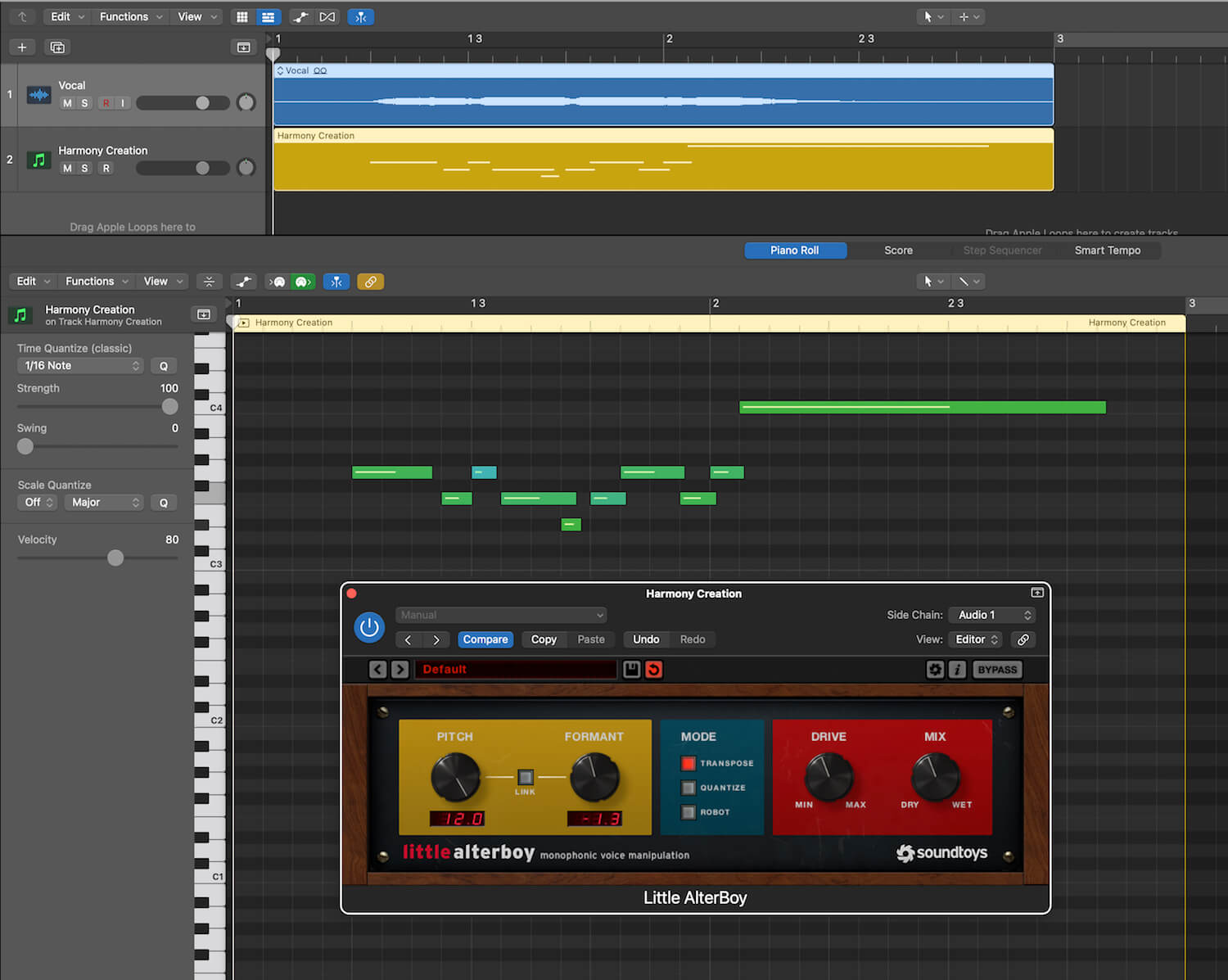
Want to create harmonies on the fly? No problem, jam away with the Mix dial anywhere below Wet. Want to completely re-write a melody? Turn Mix up to max and no trace of the original tune will be heard.
Little Alterboy puts pitch in the palm of your hand. Now go and take it somewhere creative.








